10 Video Upload Sites that Are Better than YouTube
When it comes to uploading videos online, YouTube, the biggest video streaming service, is often taken as the first choice. You can easily upload videos that fall in a wide range of categories from short-form videos to self-made documentaries. However, there exist some problems like harmful ads in the company. To handle the problems, YouTube released a number of policy updates, which make it harder for creators to upload their videos.
In fact, there are many other video upload sites that allow you to upload your video and share it with your audiences apart from YouTube. Let’s have a look at 10 video upload sites that are better than YouTube.
Vimeo
Born in 2004, Vimeo was created by a group of filmmakers who want an easy and beautiful way to share videos with their friends. As an ad-free open Video platform providing free video viewing service and powerful tools to host, share and sell videos in high quality, it has become a major player in the video streaming service after YouTube with more than 90 million creators worldwide.
Unlike YouTube, a place where anyone with a camera can publish a video, Vimeo attracts a lot of artistic creators in films, animation, music and more. It produces high-quality video content. Vimeo has been able to do this by building a supportive community covering a wide range of interests. The community appreciates more constructive content and comments. If you are looking for a video upload site to showcase your talent in arts or a more passionate and professional community for video creation, Vimeo is a good video upload platform for you.
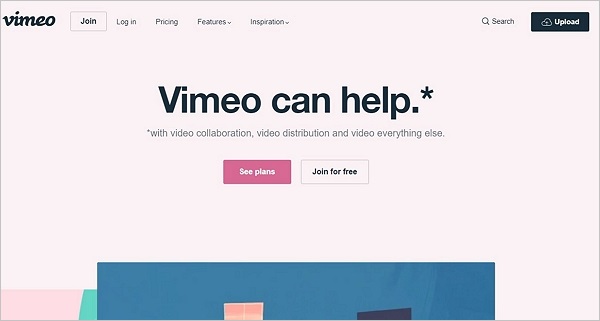
Note: You can upload video within 500M per week on Vimeo.
DailyMotion
DailyMotion is a French video-sharing website that allows users to view, upload and browse videos. Funny animal videos, music videos, sport news, politics...You can find all kinds of videos in DailyMotion. One of the most distinguished features of DailyMotion is its support of the open format OGG. The nice interface and high-quality short-form videos are two important merits.
Compared to YouTube, DailyMotion has a far relaxed policy both for viewers and creators, which means it is quite easy for you to upload videos on the website. The videos you upload to DailyMotion should be no more than 2GB and less than 60 minutes. Also, every user can upload no more than 10 videos per day.
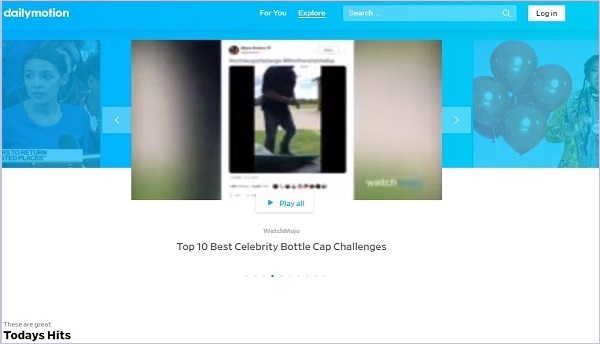
Note: There are no limitations on videos uploaded by MotionMaker users.
Twitch
Twitch is a gameplay streaming and video sharing site for gamers to make money with their game talents, although it also includes videos about music, art, etc. You can upload your gameplay, chat with other gamers or join in some gaming communities on the website. The free account comes with advertising on videos while the paid account can enjoy the ad-free videos.
The distinguishing feature of Twitch is that it hosts a ton of live streaming content, which is not so much on any other video upload site, like YouTube, Vimeo, DailyMotion and more. The monetization method of Twitch is different from YouTube. Instead of monetizing the content for its creators by using ads, Twitch allows creators to accept donations from viewers, which helps to build a friendly community.
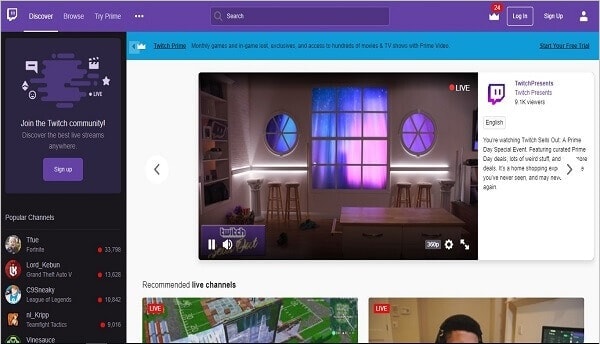
Note: Twitch supports MP4 format. If your video files come in another extension, try Video Converter Ultimate.
Break
Break is an entertainment and humor website founded in 1998 that features comedy videos, flash games, funny pictures among other material. Everyone can register an account here and share videos, photos, articles for fun or for brand promotion. You can upload your videos either from your computer, mobile phone or by sending the videos to Break via emails. Break is trying to get more interesting contents on their website, that's why you can get paid by creating viral videos for Break, especially if your videos are promoted on its homepage. As a popular website for short funny video clips and funny pictures, Break accepts the video with a size smaller than 60MB and 10 videos can be uploaded at a time.
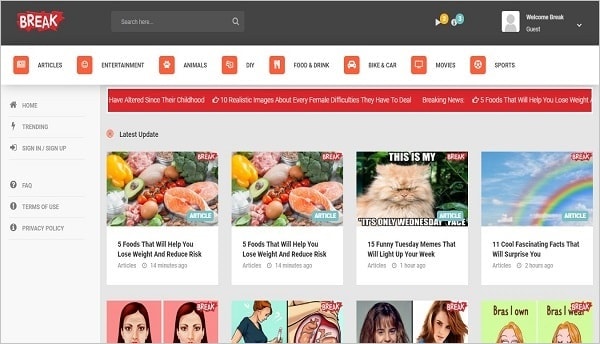
Note: Break accepts major video formats, such as AVI, WMV, MPG and MOV. It's also possible to add a photo album in JPG, BMP or PNG formats to your video.
Flickr
Flickr is a photo hosting service and video hosting service. You can get photos and videos from Flickr without the need to register an account (pay great attention to the copyright), but you'll need to sign up on Flickr if you would like to upload videos, screencasts or animated video clips on the website. Also, with an account, you are granted the ability to add another Flickr user as a contact. You can also use Flickr on mobile phone with its iOS and Android apps.
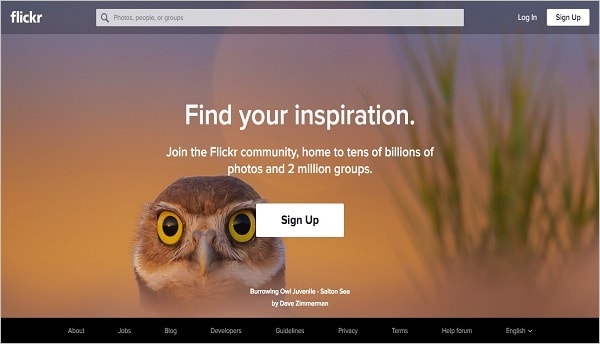
Note: Most photos and videos on Flickr are All Rights Reserved, when uploading your video, make sure that your video doesn’t violate copyright laws.
Veoh
Veoh is an internet television service. Apart from videos shared by users, there are free TV shows and movies on the site. Once you have signed in to Veoh, you can upload the videos you create. Veoh has no limit on the length of the videos you uploaded. Besides videos, you can also share music, presentation, and other flash-based content.
Veoh supports many different video formats like MP4, AVI, WMV. It also creates a community, in which you can chat with other users, rate your favorite videos, leave comments and discuss the videos in channels and forums.

IGTV
IGTV ( Instagram TV) is a standalone app by Instagram for Android and iOS smartphones. It allows users to watch long-form, vertical video from their favorite Instagram creators. Built for how you actually use your phone, the video is full screen and vertical, which is the weak point of YouTube. Also unlike on Instagram, videos aren't limited to one minute. Instead, video can be up to one hour long.
In IGTV, the creators are the channels. You can upload your own IGTV videos in the app or on the web to start your channel.
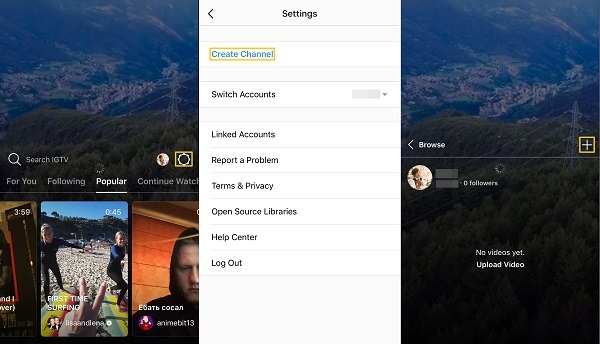
Metacafe
Metacafe is a video sharing website that specializes in short-form video entertainment in the categories of art, sports, games, comedy, pets, and anything that has something to do with entertaining the audience is welcome to Metacafe. Videos on Metacafe are all about fun, contents of news, arts may not be welcomed here. Just like DailyMotion, Metacafe has a very loose privacy policy so that it’s hard for creators to report a video for copyright infringement.
One advantage of this website is that it encourages high-quality content and will pay for good content. If your video is good and popular and hits 20,000 views, you can get $5 for per 100 views, which is a good motivation. Since there is a special ranking algorithm in this website, make sure that videos you upload are in high quality.
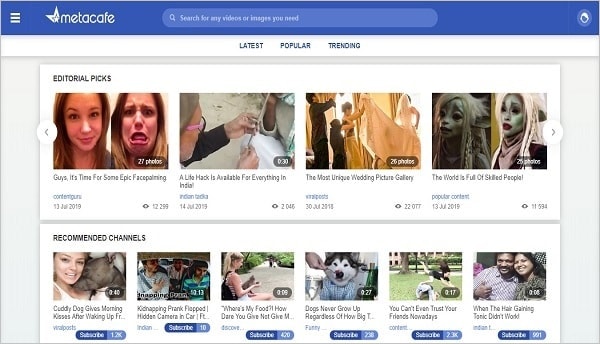
LiveLeak
LiveLeak is a UK-based video sharing platform mainly focuses on news about politics, wars, world events, and other social issues, although users can also upload videos on other topics on its YourSay section. But promotional videos, music videos are not welcome on the platform.
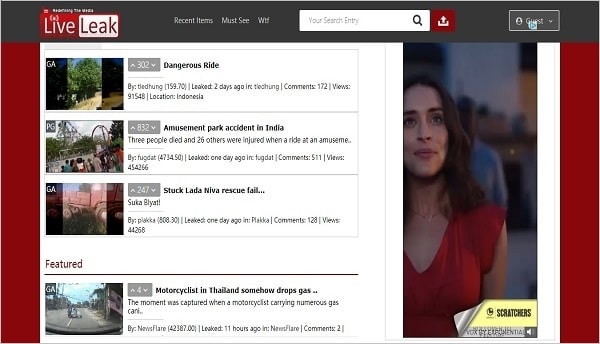
Note: To upload your videos, a LiveLeak account is needed.
Facebook Watch
Facebook Watch is a video-focused service launched by its parent company Facebook in 2017. It not only enables creators to create and upload their short-form and long-form videos, but also includes its own exclusive content like comedy, drama, game shows, and news programs. The service is free, but it does require a Facebook account. Anyone can create its own channel to start uploading videos on the platform. After uploading their videos, creators can monitor the performance of the videos with all data and analytic tools offered by Facebook.
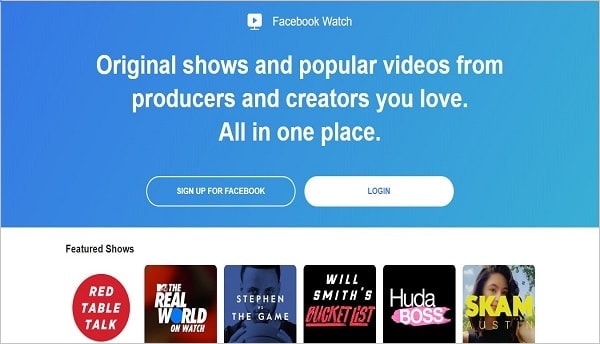
Note: Not all of the videos you upload will end up on Facebook Watch. If you want your videos end up in Facebook Watch, you need to upload them by using a Page, not your personal account.























