Meet FonePaw Data Recovery: Files Recovery for PC
There is a question that we frequently got from our users: "Do you have any data recovery software for Windows PC?" Such questions made us realize that focusing on data recovery for Android and iPhone, we have long neglected data loss issues in the PC world. That’s when we started to work on this program called FonePaw Data Recovery, a hard drive data recovery for Windows PC. Now we can answer the questions with confidence: " Yes. We have FonePaw Data Recovery that can help you recover deleted files from PC."
For those who need to get back files from computer, hard drive, USB, memory card, etc., check out FonePaw Data Recovery.
Introduction to FonePaw Data Recovery
FonePaw Data Recovery Win 1.0.6 is now available on fonepaw.com. It is compatible with Windows 10, 8.1, 8, 7, Vista, XP (32 bit or 64 bit).
Not just computer! It can recover data from...
FonePaw Data Recovery supports data recovery not only for Windows computer but also for various storage devices. It can recover files from:
- Hard drive (SSD & HDD);
- SD card;
- USB flash drive;
- Digital camera memory card.
It can recover files lost in different situations
FonePaw Data Recovery can not just recover files that you delete by mistake, but can handle data loss in more complicated situations, for example:
- Recover data from a deleted partition;
- Restore files from a formatted partition, hard drive or memory card;
- Retrieve data from RAW hard drive or inaccessible hard drive;
- Data recovery for data loss caused by system problems, hard drive errors and more.
Files that FonePaw Data Recovery can recover
We could mistakenly delete photos, documents or important system files on PC. And FonePaw Data Recovery can recover all kinds of files that you could lose on a PC or storage devices. The data that can be recovered by FonePaw Data Recovery are: photos, videos, audios, documents(word, excel, PDF, PPT, etc.), emails and others.
What makes FonePaw Data Recovery stand out
Easy-to-use. Like FonePaw Android Data Recovery and iPhone Data Recovery, Data Recovery is also a do-it-yourself (DIY) data recovery program, which allows users to easily retrieve data they need with several clicks. All the users have to do is choose where to recover data, what data they want to recover; and Data Recovery will handle the rest, all the technical issues.
Two modes to scan deleted data. Data Recovery provides "quick scan" and"deep scan" for searching deleted data from hard drives, memory cards, and other storage devices. If the quick scan can find out the files that you need, you can save the time of scanning the whole hard drive, which could take several hours.
Effective. No matter how the data are lost (formatted hard drive, system errors, hard drive errors, accidental deletion), FonePaw Data Recovery can all find the lost files from your PC or storage devices.
How to Recover Files with FonePaw Data Recovery
STEP 1. Download FonePaw Data Recovery from fonepaw.com. Please note that you should avoid downloading and installing Data Recovery in the drive that contains lost data; otherwise, the lost data might be overwritten by the new-installed program.
STEP 2. Launch FonePaw Data Recovery and choose the storage location that you want to recover data from. And select what data you want to recover: photos, documents, emails or others. Then click Scan.
Tip: If you would like to restore files from an external memory, make sure you have connected the memory card or hard drive with the computer.
STEP 3. The program will first perform a quick scan on the drive you have chosen. You can view the found files by file types or path. If there are lost data that are still not found, choose "Deep Scan". This could take hours or even one night since it will examine your whole hard drive for the deleted data. Just let the program do its job.
STEP 4. Once you find the files you need, tick the files and click Recover to save the files on your PC.
That’s FonePaw Data Recovery. It is now free to download on FonePaw. Feel free to download it to have a try.


















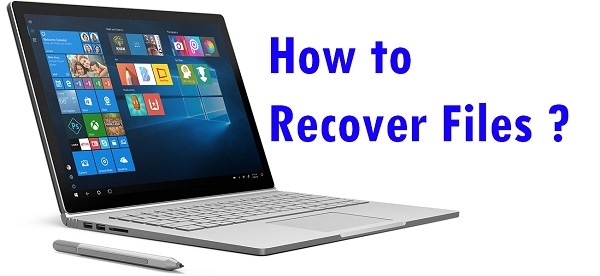

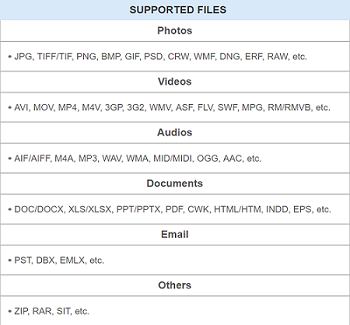
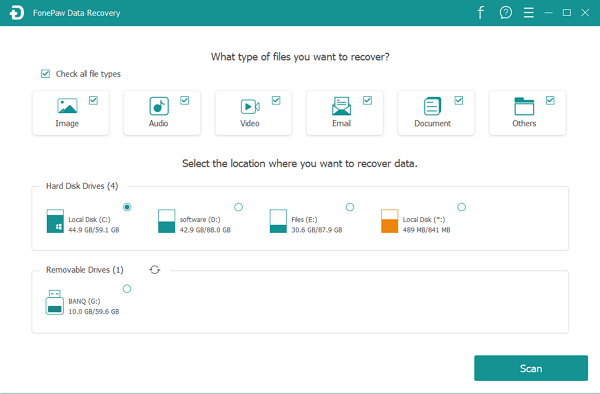
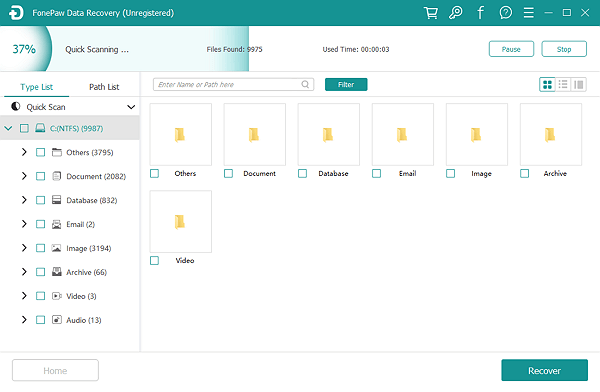
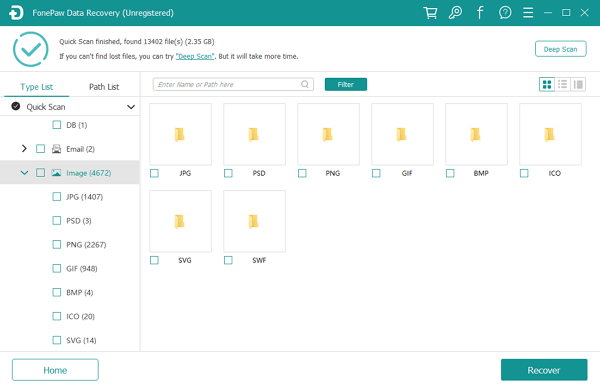






If you want the best solution to any issue you have with any of account or you want to hack any social media account or work on anything contact Hackersusan78 via gmail com her work is 100%, i worked with her for like 5times and she was a perfect and reliable hack...