Android O New Features: More Control on Notification, Picture-in-picture, and More
On March 21, 2017, Google announced that the next generation of Android would be named "Android O", currently only to provide developers with a preview version. At present, Android O supports devices including Google Pixel, Pixel XL, Nexus 6P, Nexus 5X, Nexus Player, and Pixel C. Google says that the final version of Android O will be tested in the Android Beta Program. This article describes the important new features of Android O.
1. Background Limits
We all know that apps' background activities consume battery and lag performance of our Android phone. To help protect Android phone's battery life and smooth its performance, Google has put automatic limits on Android app's background activities, which will specifically contain implicit broadcasts, location updates, and background services.
2. Notification
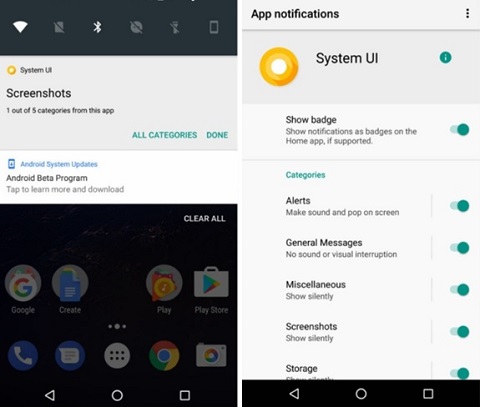
Android O gives you new categories for notifications. So you can control over notifications in details - not just by app, but also by channel or topic. These notification channels will be grouped together on the notification shade visually.
3. Autofill APIs
The aotufill APIs allows you to select a central, platform-wide autofill application, just like you can choose a keyboard app. This is a significant feature as it brings convenience and makes your phone more secured.
4. Picture-in-Picture
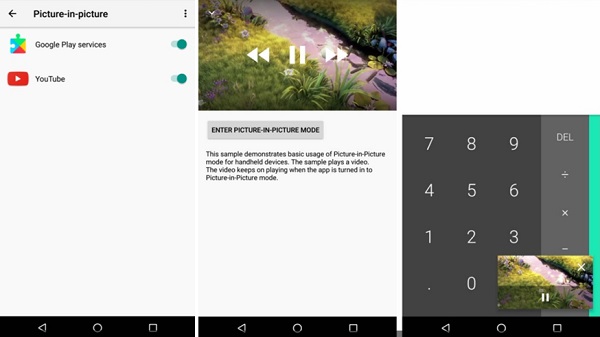
Apps will be able to put themselves into Picture-in-Picture mode, and there will be more robust windowing features. For example, apps will be able to do native overlay windows rather than using system alerts. There will also be multi-display support, so you can launch apps on a remote display.
On Android O, applications are allowed to put themselves into Picture-in-Picture mode. This is deemed to be one of the most powerful windowing features. For instance, applications can do native overlay windows instead of using system alerts.
5. Redesigned Settings Menu
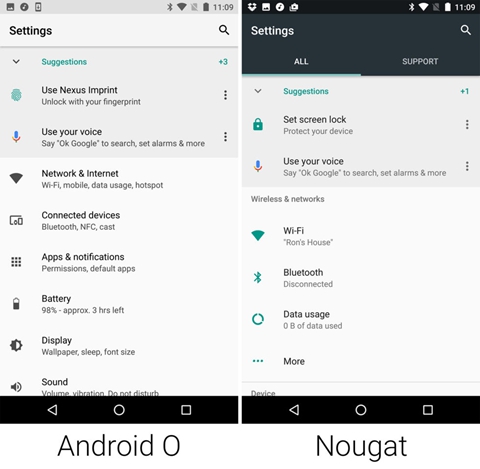
The Settings app is redesigned. There is a bland, white theme and lots of funky margins in the Settings app. Icon is nearly all white, making it difficult to see on the white background of the app drawer. In addition, Android O Settings app comes with the AOSP settings, which almost never built in production devices. Samsung and other OEMs will undoubtedly skin the crap out of the settings even though Google ships the "Google Settings" in Pixel phones.
In general, Settings have been placed into logical sections like "Network & Internet" for Wi-Fi and cellular options; "Connected Devices" for Bluetooth, NFC, and USB devices; and "Security and Screen Lock" for encryption, fingerprint, and lock screen type, etc.
6. Navigation Bar Customization
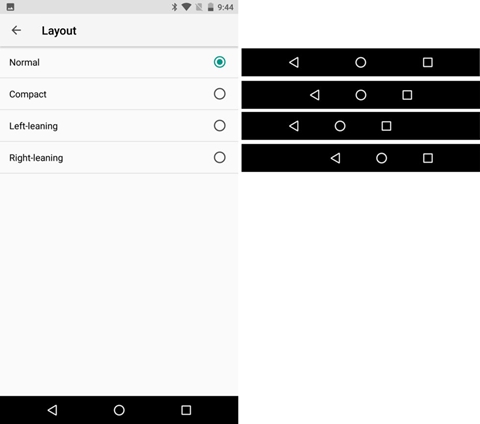
Android O System UI Tuner has a new "navigation bar" section, which can be picked from four different layouts: Normal, compact, left-sided, and right-sided. When it comes to button slots now, in addition to the usual "Back," "Home," and "Recent apps," there are now "Extra" customizable buttons slots on the left and right sides of the navigation bar.
Besides, there are three extra navigation buttons, including "Clipboard," "Keycode," and "Keyboard switcher." The keycode button can basically be anything. In Android terminology, a "keycode" is an integer that corresponds to:
-Every button on a keyboard
-The buttons on a TV or home theater remote
-Gamepad inputs
-Media controls
-Brightness controls
-Clipboard commands
-A silent mode toggle
-The power button
Generic app launchers for the calendar, phone, camera, contacts, mail, file manager, and calculator apps。
7. Release Date
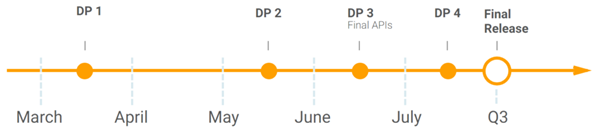
Google has provided a timeline on their site, showing an ETA somewhere between May and June. That's when Developer Preview 2 will drop and it seems the beta will be available as well, providing there aren't any delays like we saw last year with Android N.
- Preview 1 (initial release, alpha)
- Preview 2 (incremental update, beta)
- Preview 3 (final APIs and official SDK, Play publishing)
- Preview 4 (near-final system images for final testing)
- Final release to AOSP and ecosystem























