Extra Tips: WWDC 2017 Didn't Mention Those New Features in iOS 11
As the highlight of WWDC 2017, iOS 11 is often the focus of the attention so we can know much about it from different kinds of news and reports. Although we have known many iOS 11 features from numerous tech blogs, like ARKit for developers, new Siri, and more, there are still some minor features that WWDC didn't tell. Don't be so frustrated and in a hurry to search what are the hidden features. In this blog, we will illustrate those in the following part so please be patient to read on.

What's New in Spotlight?
- You can look up the word in Spotlight directly without entering the dictionary. When you type a word, the dictionary that you have installed before will come out and show you the results.
- In iPad, it is possible to drag certain app to the Dock from the results in the spotlight.
- Move a batch of apps to certain location, e.g.: Dock.

- The history in spotlight can be cleared so you don't worry that others would check your private searching history.
- The options in Settings can be searched in Spotlight. Thus, you don't need to move to Settings to find out step by step. If cannot see the ideal one, click Suggestions to see more.
Hidden Tips in Settings
- When you are using an app, you are allowed to use iCloud Keychain to enter the password in that app. For example, if you launch iTunes and App Store, it will show you an option to select the password to fill in so you can start to use the app.
- It is convenient to share the Wi-Fi password with friends in your house. Lots of people would not remember the passcode clearly so this feature will be a great assistant.
Just put your iPhone near the iDevice which wants the passcode and then select the Wi-Fi account. Tap to share the WiFi, the passcode will be sent. However, many users cannot operate successfully since this feature still owns some bugs. As a person who usually forget the password, I am still looking forward to its improvements.

- The Frequent Locations only can be checked via Touch ID.
Note: If you haven't known where this feature is, please move Settings > Privacy > Location Services > Scroll down to System Services > Frequent Locations.
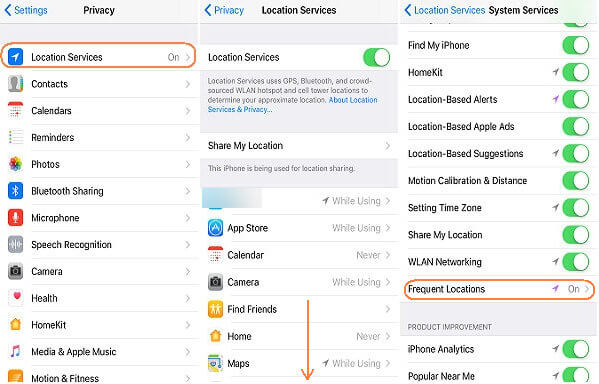
- The most wanted features is Smart Invert Colors, a possible Dark Mode. It can turn the light backgrounds dark but without changing the images and icons but this feature still needs to be optimized in the pubic version.
- You are able to customize the Control Center, especially the new function - "Screen Recording". It is added to iOS 11 so we don' t need to jailbreak iPhone to get other apps to record the screen.

The Changes in Native Apps
- The Notes allows you to add excels.
- The Timer in Clock can be set with seconds. In the past, we just can set the hours and minutes.
- Safari is added with Automatic Reading Mode.
- The interface in Video has been changed. The progressing bar is moved to the bottom and the volume adjustment will not appear in the middle of the screen but at the top right side, which will not make users fed.
- GIF can be viewed in Photos app so you can see the animated images without using third-party apps or iMessage.

Others
- You can type the keyboard with one hand.
- If some apps are using your location info, there is a note occurring on the status bar to tell you.
- The screenshot has been added with the new effect and you can give it annotations. After capturing a screenshot, it will appear on the left bottom and you can edit it directly.
- The notes can be exported as PDF format and remarked.
- "Type to Siri" allows you to communicate with Siri in text, which can be enabled from Settings > Siri.
- Siri is more intelligent so that it can answer the questions from the context.
- It is OK to close 4 apps simultaneously. This operation may be more frequently used in iPad.
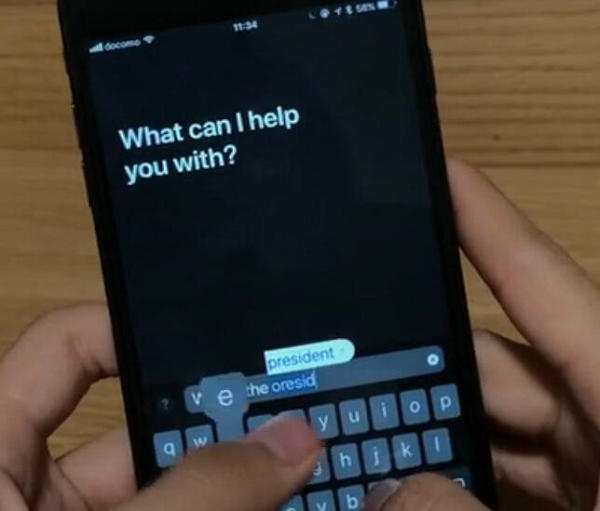
With those exciting new features, I love that Wi-Fi sharing very much. So which is your favourite one? Leave your comments below.
























I was in this kind of deep mess before I met [email protected] help me out...
Contact him