Perfect Instagram Story Dimensions 2019 for Photos & Videos
You can upload pictures and videos that disappear after 24 hours to Instagram Story. When making a photo or video for Instagram Story with a video/photo editing software, you should make the photo/video match Instagram Story dimension. Otherwise, the photo or video will be cropped when uploading as a Story.
This post will show you all about Instagram Story dimensions: What size should Instagram Story videos/photos be? What is the aspect ratio of Instagram Story? How long can an Instagram story be? More than that, 2 methods are introduced below to help you make perfect Instagram Story videos and photos.

Instagram Story: Resolution, Aspect Ratio, Video Length, Size
The followings are the Instagram Story dimensions for photos and videos.
Resolution
Recommended resolution for Instagram Story photo & video is 1080 x 1920 pixels.
Aspect Ratio
The aspect ratio for Instagram Story is 9:16, which means that although 1080p is recommended, images and videos of 720px x 1280px, 450px x 800px, 600 x 1067 pixels, etc. also match Instagram Story dimension.
Video & Image Size
The maximum size for a video is 4GB while the max image size is 30MB.
Video & Image Format
Video format: MP4, MOV;
Image format: JPG, PNG.
If you have videos or photos you want to upload to Instagram Story while they don't match the above dimensions, you may use the following methods to edit videos or photos for Instagram Story.
How to Make Perfect Instagram Story Video
Here we use PawEditor, a powerful video editing software to turn any video into a perfect Instagram Story. What PawEditor can do is:
1. Change the aspect ratio
Instagram Story videos are vertical. If you have a horizontal video with an aspect ratio of 16:9, 4:3 that need to be uploaded as a story, you can use PawEditor to rotate the horizontal video to vertical video, so that the video can be exported with the aspect ratio of 9:16, which is perfect for Instagram Story.
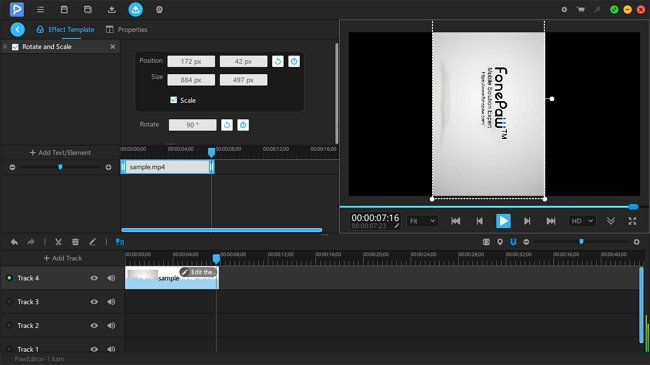
2. Change the video resolution
With PawEditor, we can modify the resolution of the video to 1080px x 1920px or 720px x 1280px HD video.
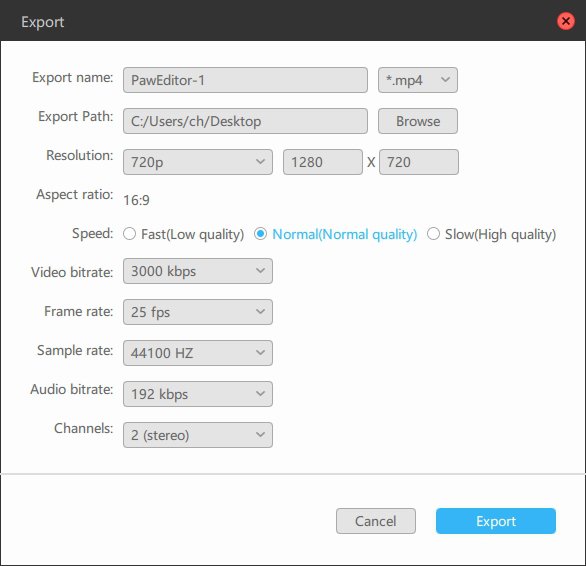
3. Change the video length
PawEditor can cut the extra parts of a video to make it shorter for Instagram Story. Also, it can combine multiple clips together as a story.
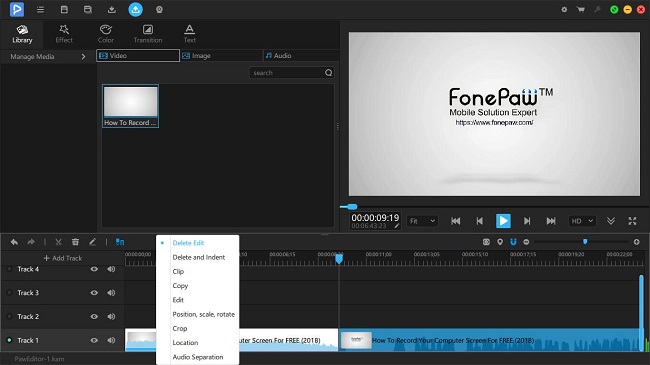
4. Apply cool effects to videos
PawEditor has many cool effects, color filters that you can use for your Instagram Stories. For example, there is the Play Reverse effect which can make a video play backward. Also, there are filters such as Cold/Warm Color, Monotone, Sepia Ton, Polaroid to give your video a new look.
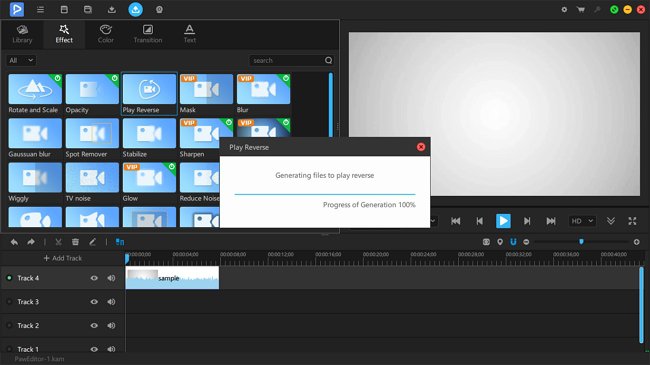
5. Add music and text to video
You can make your videos more appealing by adding music and text of different styles to the video.
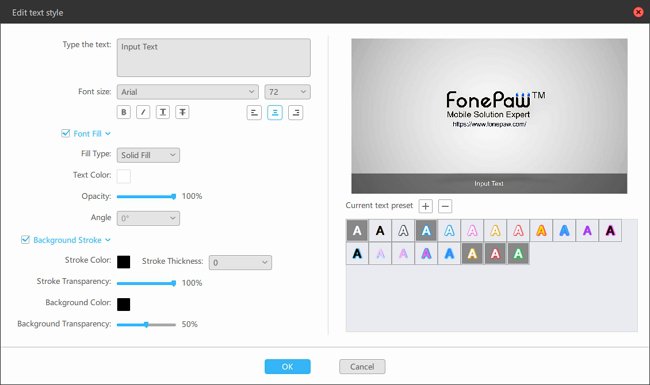
Make Perfect Image for Instagram Story
Canva is a free online photo tool for you to create photos for Instagram Story. The tool enables you to choose Instagram Story dimension to make perfect photos for Story. Also, there are Instagram Story templates you can use for free. Moreover, you can add quotes, elements or background to make your Instagram Story photos.
- Go to Canva and create your own Canva account.
- After the registration is successful, the website will guide you back to the login page.
- After logging in, click "Create A Design" and select Instagram Story.
- Then you enter the designing page of Instagram Story, where you can make photos for Instagram Story with your uploaded images or the contents provided by the website.
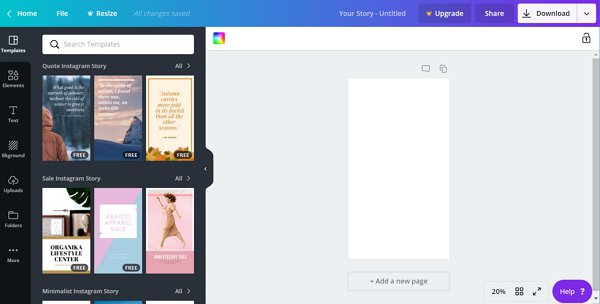
If you have a question about uploading photos or videos to Instagram Story, read: How to Upload Photos/Videos from Gallery to Instagram Story.























