Face ID Not Working on iPhone X, How to Fix?
"Hi, my iPhone X which I bought on the released day couldn't use the Face ID feature. Actually, at the beginning, it worked. But later, it completely stopped without reasons no matter how many times I tried, unless I reboot the phone. Anyone can fix this? Thank you"
I read this question online, and I found I would also encounter this occasionally on my iPhone X. I tried several solutions and found out one in the end. Want to know how to fix the problem that face ID not working on iPhone X? Keep reading.
Related Reading:
- Quick Ways to Move Everything from Old iPhone to New iPhone 8/X
- [Full Guide] Recover Deleted Data from iPhone X
Why is Face ID Not Working or Failing on My iPhone X?
When the announcement of iPhone X and its new features came out, many people especially Apple fans were excited about this news, especially the FACE ID feature. However, some Apple fans tried the Face ID feature but failed at the end without a specific reason. Why is the Face ID not working or failing on iPhone X? The following reasons you just wanna know.
- iPhone X has not been unlocked for 48 hours and above;
- It fails if you only switch on or restart the iPhone X;
- If your Face ID fails to match for 5 times;
- If your iPhone X battery is lower than 10 %;
- If a remote demand is received on iPhone X;
- If you turn off the phone or tap SOS feature by pressing the volume control and side bottom at the same time for 2 seconds
How to Fix Face ID Not Working Problem?
That would be annoying if one of the functions of iPhone X couldn't work, especially feature related to new technology. Hereby, some solutions will be demonstrated below for fixing the face ID not working problem. Here we go.
#1 Check for Updates
Even you turn off and turn on again the Face ID feature, the function still doesn't work. Then you might not update your system to the latest version. So better check the updates. If your iPhone hasn't updated yet, do it immediately.
#2 Check Face ID Settings
Go to Settings >> Face ID & Passcode. Check whether the Face ID feature is set up and if not, then turn it on.
Also, if you would like to use Face ID to authenticate Apple Pay payment, or access to others apps, make sure you have turned on Face ID for these apps and features. Otherwise, Face ID won't be working when you try to use your Face to allow access to apps and payment.
#3 Make Sure Nothing is Covering the TrueDepth Camera
When you are ready to unlock your iPhone with your face, make sure that your TrueDepth camera is clear with nothing covering it. Also, when you are using Face ID, make sure you face directly the TrueDepth camera and nothing is covering your face.
Face ID is designed to work with many sunglasses. However, if the sunglasses that you are wearing block infrared light used by the TrueDepth camera, then Face ID is nothing. So remove the sunglasses and try it again.
#4 Reset Face ID
If turning off or on your Face ID doesn't work, then you may think of setting up a new Face ID, which will remove the existing data of your face.
- Tap Settings app >> Face ID & Password >> Reset Face ID.
#5 Reset All Things
When tried all the steps above but your Face ID feature still doesn't work, then you may consider resetting all things. It won't clear any data of you iPhone X, but just reset the settings to the default settings.
- Tap "Settings" >> "General" >> "Reset" >> "Reset all things".
#6 Hard Restart iPhone X If Face ID Not Working after iOS Update
If you update the system to iOS 11.2/iOS 11.3 but the Face ID just stop working, then the better way would be rebooting the iPhone X.
Actually, not all the iPhone users face this kind of issue; my friends successfully updated to iOS 11.2 and activated Face ID. But still, some other users are encountering this problem.
Follow the steps to reboot the iPhone X:
- Turn off iPhone >> hold down the side button or volume button >> drag "slide to power off slider". Wait for the screen to turn black, and then boot the phone up again.
The reasons given above may solve your confusion about why you couldn't use your Face ID on iPhone X. Have you tried the solutions stated out in the passage? Did it work? If it works, please feel free to share these useful tips to more people, especially Apple fans.




















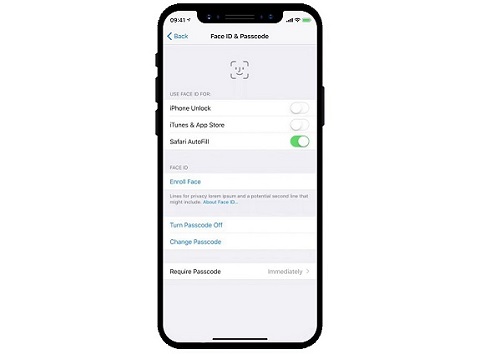
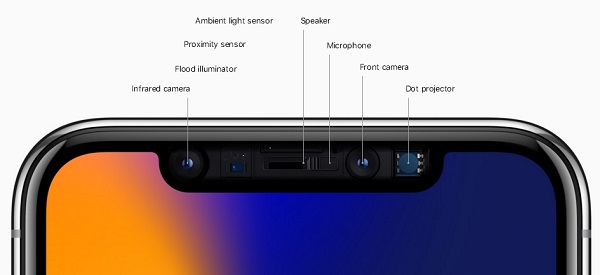
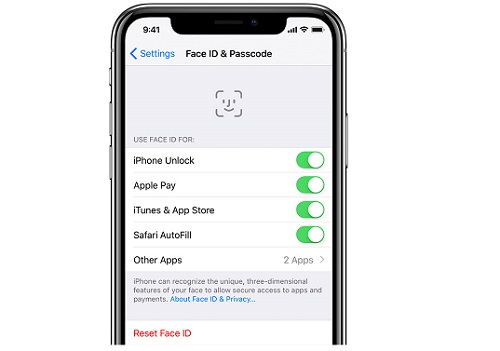







Having issues with your phone or iPhone ,like unlocking or getting password to your phone,or social media account password,meet hackersamyy@G mail