8 Apps to Help you Actually Keep your 2016 New Year's Resolutions
New Year always starts off with ambitious goals and beautiful wishes. As 2016 approaches, it is time for you to make your new year' resolutions whether you've won or lost the year 2015. According to Statistic Brain, while many people make their resolutions, only few people are successful in achieving them. Many others just swipe aside their resolutions in no more than a week after making them. It seems difficult to stick to their goals with a plan. Today, I will share you 8 apps to help you actually carry out your 2016 New Year’s resolutions whether you want to keep fit, learn more or just to be happy.
1. Be Happy – Happier
You may think happiness is too abstract and difficult to realize. Actually, happiness is cultivated and sustained with the help of a social app – Happier, which focus on sharing happy moments with others and helping people to appreciate things in their daily life. And short lessons including tips, tricks and habits proven to make people happy are also shared in Happier. It is very essential to be happy as happiness has positive effect in achieving success in work and life.
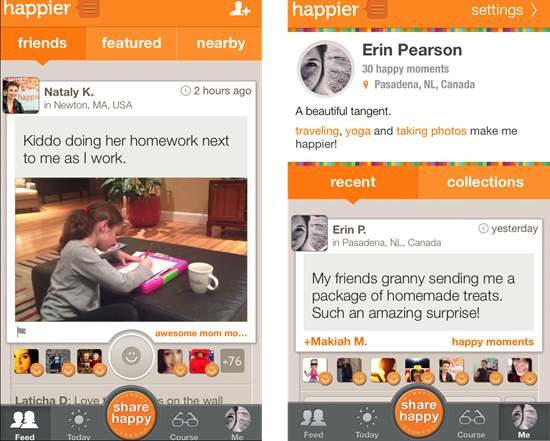
2. Learn A New Language – Duolingo
As an old saying goes: It is never too late to learn. So it is time to learn a new language. No matter you are going to learn a new language or to brush up the language you already know, Duolingo is hard to beat. It changes the way people learn languages by providing you a range of fun and easily digestible lessons in more than 20 languages for free. No need to drop hundreds of dollars on language learning school. What impresses me the most is that Duolingo enables you level up and make mutual progress through competing with friends who are learning languages with Duolingo too.
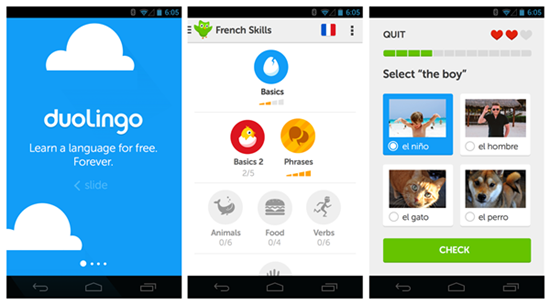
3. Read more – Pocket
Pocket, previously known as "Read It Later", is an application and service for managing a reading list of articles from the Internet. It is available for OS X, Windows, iOS, Android, Windows Phone, BlackBerry, etc. If your resolution is to read more, Pocket is great. When you find something to read on the web, you can save it to a read later list on Pocket. The Pocket app on your phone will download the articles so you can even read offline. On top of that, the app has a text to speech function so you can listen to whatever articles you.
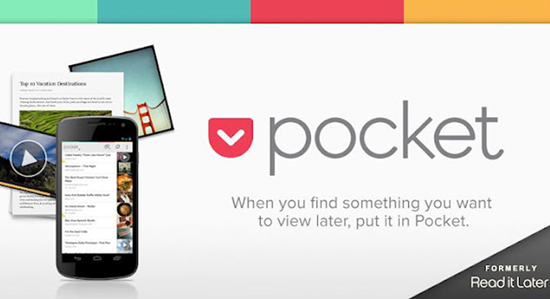
4. Save Money – Mint
Want to save more money? What helps is seeing your cash flow in one place. Mint is great at showing you your balances by aggregating all your credit cards and all your bank accounts in one place. It also helps you track savings goals. What's more, Mint also works on the web so if you want to take a look at your monetary picture on a laptop you can do that.
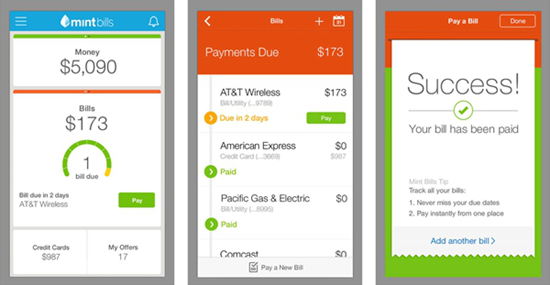
5. Keep Fitness – My Fitness Pal
Lose weight is always the top resolution of many people. Every year after the holiday season, millions of people swarm into gym to shake off calorie. So let’s assume your resolution is fitness, My Fitness Pal can track your food and exercise. Plus the app works with a wide variety of other apps including MapMyRun, Fitbit app, and the Jawbone UP app. My Fitness Pal has lots of users, so you can look around for some social to keep your motivation going even when you're thinking of throwing in that towel.
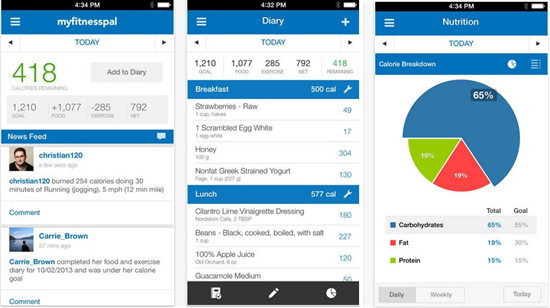
6. Train Your Brain – Elevate
To keep brain in health and active status means a lot in problem solving and new ideas discovering. It is also the essential and often overlooked factors in achieving success. Elevate is an app with more than 35 critical skills that are designed to boost productivity, earning power, and self-confidence. And you will receive a new set of challenges each day to build the skills you need most. The more you train, the more active your brain becomes. On top of that, you can also track your progress by key skill groups.
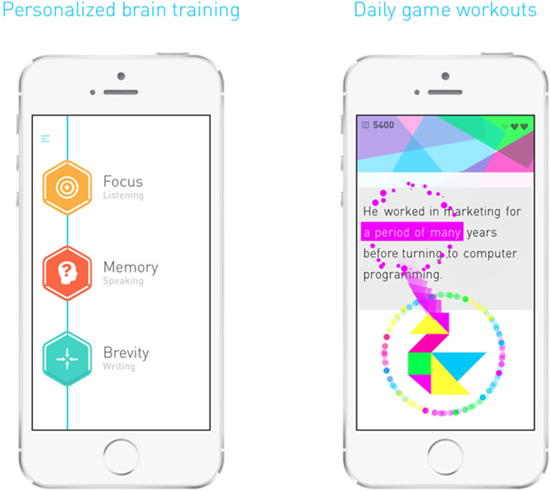
7. Clean up Your Inbox - Unroll Me
For those who have large amount of emails every day, to achieve inbox zero seems much easier say than done. However, Unroll Me is an app that allows you to cleaning your inbox without effort by identifying your subscription emails and neatly lists them for you. You can also organize the subscription you like via a so-call the Rollup.
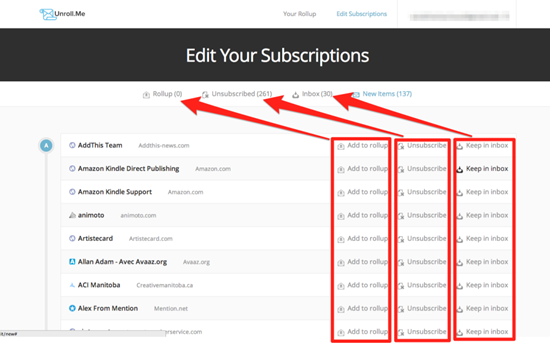
8. Get Organized – OmniFocus
For those who think that the to-do list is too messy to organize, OmniFocus is great getting-things-done app for you. OmniFocus provides detail classification of all your projects, allowing you to check your tasks in a variety of ways. You can also divide and subdivide your tasks. A set of simplified notifications of your lists can easily be viewed on your screen to keep you on track.
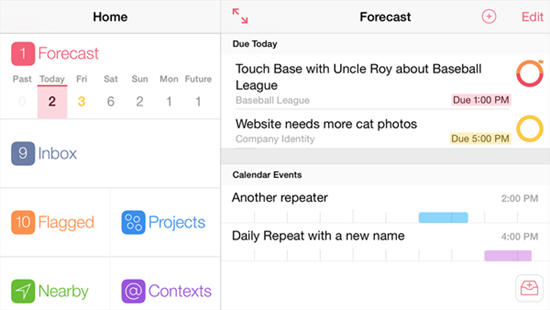
Now here is the end of apps introduction, good luck on your 2016 New Year's resolutions. Should have any other sharing, feel free to leave comments.























